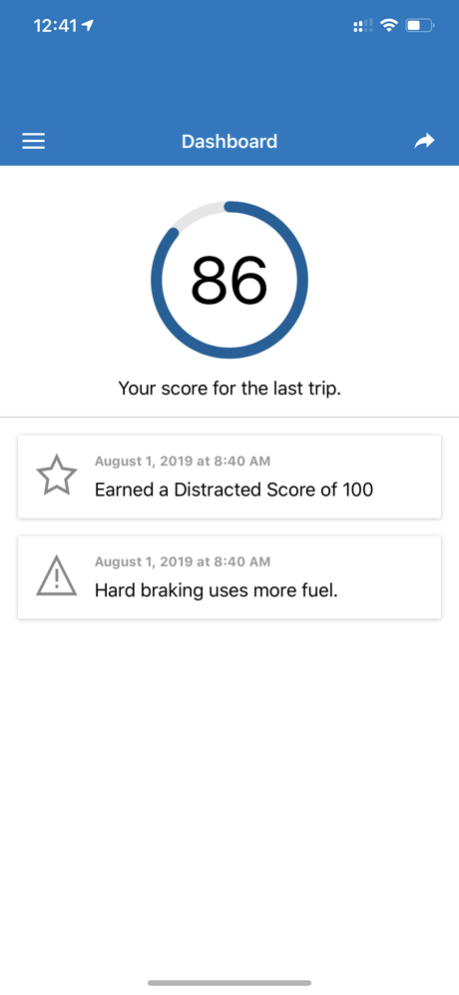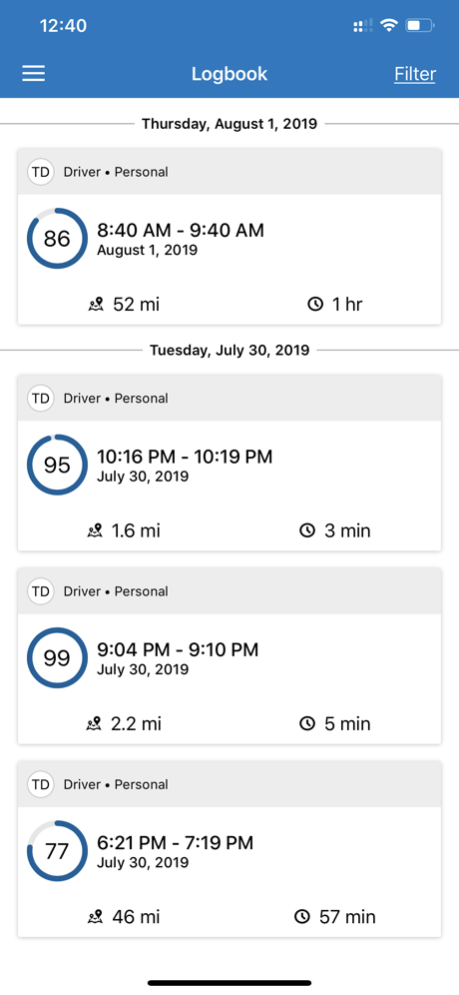NJM SafeDrive 3.12.0
Continue to app
Free Version
Publisher Description
“What is NJM SafeDrive?
NJM SafeDrive is a voluntary program designed to encourage safer driving and it provides a discount on your car insurance premium if you choose to participate. It uses a smartphone app to capture driving behavior and provide feedback on your acceleration, braking, cornering, distracted driving, and speed.
How does it work?
NJM SafeDrive runs in the background while you drive. It captures your driving behaviors and assigns scores for acceleration, speed, braking, cornering, and distracted driving (handling or interaction with the smartphone while the vehicle is in motion). The app provides an overall score for each trip, which is uploaded to your account. You don’t have to worry about using any data – the app allows you to upload your trip information only over a Wi-Fi connection. Users can review past trips in the app’s logbook to see how their driving scores have changed over time.
How do I enroll?
NJM car insurance customers should contact us at 1-800-232-6600. Once you’re enrolled in the program, you’ll receive an email with instructions for downloading and setting up the app. Sign up for NJM SafeDrive and start saving today!”
Dec 21, 2021
Version 3.12.0
- Added Configuration Helper to ensure all settings are correctly configured
- Improved journey capture detection rate
- Improved error messaging throughout the app
- Bug fixes & performance improvements
About NJM SafeDrive
NJM SafeDrive is a free app for iOS published in the Accounting & Finance list of apps, part of Business.
The company that develops NJM SafeDrive is New Jersey Manufacturers Insurance Company. The latest version released by its developer is 3.12.0.
To install NJM SafeDrive on your iOS device, just click the green Continue To App button above to start the installation process. The app is listed on our website since 2021-12-21 and was downloaded 2 times. We have already checked if the download link is safe, however for your own protection we recommend that you scan the downloaded app with your antivirus. Your antivirus may detect the NJM SafeDrive as malware if the download link is broken.
How to install NJM SafeDrive on your iOS device:
- Click on the Continue To App button on our website. This will redirect you to the App Store.
- Once the NJM SafeDrive is shown in the iTunes listing of your iOS device, you can start its download and installation. Tap on the GET button to the right of the app to start downloading it.
- If you are not logged-in the iOS appstore app, you'll be prompted for your your Apple ID and/or password.
- After NJM SafeDrive is downloaded, you'll see an INSTALL button to the right. Tap on it to start the actual installation of the iOS app.
- Once installation is finished you can tap on the OPEN button to start it. Its icon will also be added to your device home screen.